 Best Credit Cards
Best Credit Cards
 Credit Report
Credit Report
 Credit Report
Credit Report
 Insurance
Insurance
 IT Services
IT Services
 Car Insurance
Car Insurance
 Best Credit Cards
Best Credit Cards
 Car Insurance
Car Insurance
 Credit Report
Credit Report
Does my router have WPA3? "Discover if your router supports WPA3 with a detailed guide on how to check for this advanced security protocol. Ensure your network is protected with the latest and most secure encryption standards. Read more now!"
If you are wondering whether your router supports WPA3, there are a few crucial points to consider. Firstly, WPA3 was officially announced by the Wi-Fi Alliance in June 2018, so routers released before this date are unlikely to support this protocol. However, newer models may include this feature, so it's essential to check the specifications or manufacturer's website to confirm.
Most router manufacturers provide detailed information about the security protocols their devices support. This information can typically be found in the technical specifications or product details section. If your router supports WPA3, it will likely mention it explicitly. Look for keywords such as "WPA3," "enhanced security," or "latest wireless encryption."
It's important to note that while your router may support WPA3, not all devices connected to it will be able to utilize this security protocol. WPA3 requires both the router and the device to support the protocol for an encrypted connection to be established. So, even if your router supports WPA3, if your laptop, smartphone, or other devices only support previous protocols like WPA2, they will not benefit from the added security features of WPA3. Therefore, it's essential to ensure that both your router and devices are compatible with WPA3 if you desire to maximize your network security.
Another aspect to consider is firmware updates. In some cases, routers that were initially released without WPA3 support can receive firmware updates that enable this feature. Manufacturers release firmware updates periodically to add new functionalities, improve performance, and enhance security. Therefore, it's recommended to check the manufacturer's website or your router's administration interface for any available updates.
Finally, if your router does not support WPA3, it does not necessarily mean that your network is insecure. WPA2, while not as advanced as WPA3, still provides robust security when implemented correctly. However, as technology evolves and security vulnerabilities are discovered, it is always advisable to stay up to date with the latest security protocols.
In conclusion, determining whether your router has WPA3 requires checking the device's specifications, firmware updates, and compatibility with other connected devices. While WPA3 offers enhanced security, it is crucial to remember that the overall security of your network depends on multiple factors, including your router's firmware, network configuration, and user behavior. Regularly updating your router's firmware, using strong passwords, and keeping your devices protected will help ensure a secure and reliable network connection.
Yes, you can check if your router supports WPA3 by accessing its web-based or mobile app configuration interface. Look for security or wireless settings, and if WPA3 is supported, you should see an option to enable it. 2. What is WPA3 and why is it important?
WPA3, or Wi-Fi Protected Access 3, is the latest security protocol for securing wireless networks. It helps protect against various attacks and vulnerabilities to keep your network and data more secure. It is important because it provides stronger encryption and authentication methods compared to older protocols like WPA2. 3. How do I know if my device supports WPA3?
You can check if your device supports WPA3 by checking its specifications or user manual. Look for information about Wi-Fi security protocols, and if WPA3 is listed, your device supports it. Alternatively, you can also check the Wi-Fi Alliance website for a list of certified devices that support WPA3. 4. Can I upgrade my router to support WPA3?
It depends on your router and its manufacturer. Some routers may receive firmware updates from their manufacturers to support WPA3, while others may not. Check the manufacturer's website or contact their support to see if there are any firmware updates available to enable WPA3 on your router. 5. What should I do if my router doesn't support WPA3?
If your router doesn't support WPA3, you can consider purchasing a new router that does support it. However, keep in mind that WPA3 compatibility may not be essential for all users, and WPA2 still provides a strong level of security. Additionally, you can enhance your network security by regularly updating your router's firmware, using strong passwords, and enabling other security features provided by your router.
 LATEST ARTICLES
LATEST ARTICLES

Do rental cars come with liability insurance Texas?

Do you get cheaper insurance if you call?

Do most people in Florida have flood insurance?

Is it better to own an Allstate or State Farm?

Is it better to have 80% or 100% coinsurance?

Is home insurance the same as property insurance?

How do I link an email to dynamics?

Is Medicare more expensive than Obamacare?

Is HSA or FSA use it or lose it?

Does credit one bank report to Equifax?

Does disputing a collection restart the clock?

Does closing a secured credit card hurt your score?

How do I pay my Best Buy account?
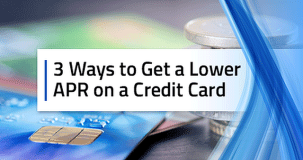
How do I lower my APR rate?

How do I make a balance transfer offer?

What are the challenges of being an insurance agent?

What are the pros and cons of paying off a loan quicker?

What are the 5 key challenges facing the insurance industry?
 POPULAR ARTICLES
POPULAR ARTICLES

Do rental cars come with liability insurance Texas?

Do you get cheaper insurance if you call?

Do most people in Florida have flood insurance?

Is it better to own an Allstate or State Farm?

Is it better to have 80% or 100% coinsurance?

Is home insurance the same as property insurance?

How do I link an email to dynamics?

Is Medicare more expensive than Obamacare?

Is HSA or FSA use it or lose it?

Does credit one bank report to Equifax?