 Best Credit Cards
Best Credit Cards
 Credit Report
Credit Report
 Credit Report
Credit Report
 Insurance
Insurance
 IT Services
IT Services
 Car Insurance
Car Insurance
 Best Credit Cards
Best Credit Cards
 Car Insurance
Car Insurance
 Credit Report
Credit Report
What's the difference between clear data and clear cache? Clear data means removing all data associated with an app, including settings, preferences, and login information. Clearing cache, on the other hand, only removes temporary files and images, helping to free up storage space without affecting personal settings or login data.
Clearing data refers to deleting or removing all the personalized settings, preferences, and stored data of an application. This means that when you clear data, you are essentially resetting the app to its original state as if it were newly installed. This can be useful when you want to start fresh with an app or when you encounter issues or errors that may be caused by corrupted or incorrect data.
On the other hand, clearing cache refers to deleting temporary files that are stored by an application to improve its performance and speed up the loading of content. These temporary files, also known as cache files, can include images, scripts, fonts, and other data that are downloaded and stored locally for quicker access. Clearing cache can free up storage space and help the app run faster, as it will need to retrieve the latest versions of the files from the server.
Clearing data and clearing cache both have their specific use cases and purposes. Clearing data is more extreme and should be done with caution, as it will remove all personalized data and settings associated with the app. This means that you may need to reconfigure the app’s preferences, log in again, or download any previously stored content. Therefore, it is recommended to backup any important data before proceeding with clearing data.
On the other hand, clearing cache is a less invasive action and can be done more frequently without major consequences. Clearing cache can help resolve issues such as app crashes, slow loading times, or excessive storage usage. It can also be useful if you have limited storage space on your device and want to free up some space without losing any important data.
It is important to note that clearing cache and clearing data are specific actions that can be performed individually for each app on your device. You have the flexibility to choose whether to clear data or clear cache for a particular app, depending on your needs and the issues you are experiencing.
In conclusion, clearing data and clearing cache are two different actions that serve distinct purposes but can both contribute to improving the performance and efficiency of your electronic devices. Clearing data resets an app to its original state, removing all personalized data and settings, while clearing cache deletes temporary files that help an app load faster but can take up storage space. Understanding when and how to perform these actions can help you optimize and troubleshoot your device effectively.
Clearing data removes all the app's data stored on your device, including account settings, preferences, and login information. On the other hand, clearing cache only removes temporary files and data that can be downloaded again if necessary.
2) Will clearing data or cache affect my app settings?Clearing data will reset all your app settings to their default state. However, clearing cache will not affect your app settings and preferences.
3) Does clearing data or cache delete the app itself?No, clearing data or cache does not delete the app itself. It only removes the temporary data or settings associated with the app.
4) How often should I clear data or cache?There is no specific time frame to clear data or cache. It depends on personal preference and the performance of the app. If you notice any issues or want to free up storage space, you can clear data or cache as needed.
5) Can clearing data or cache help resolve app crashes?Yes, clearing data or cache can sometimes help resolve app crashes. By clearing data, you are essentially resetting the app to its initial state, which can eliminate any corrupt or conflicting data causing the crashes.
 LATEST ARTICLES
LATEST ARTICLES

Do rental cars come with liability insurance Texas?

Do you get cheaper insurance if you call?

Do most people in Florida have flood insurance?

Is it better to own an Allstate or State Farm?

Is it better to have 80% or 100% coinsurance?

Is home insurance the same as property insurance?

How do I link an email to dynamics?

Is Medicare more expensive than Obamacare?

Is HSA or FSA use it or lose it?

Does credit one bank report to Equifax?

Does disputing a collection restart the clock?

Does closing a secured credit card hurt your score?

How do I pay my Best Buy account?
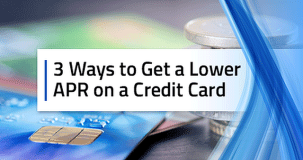
How do I lower my APR rate?

How do I make a balance transfer offer?

What are the challenges of being an insurance agent?

What are the pros and cons of paying off a loan quicker?

What are the 5 key challenges facing the insurance industry?
 POPULAR ARTICLES
POPULAR ARTICLES

Do rental cars come with liability insurance Texas?

Do you get cheaper insurance if you call?

Do most people in Florida have flood insurance?

Is it better to own an Allstate or State Farm?

Is it better to have 80% or 100% coinsurance?

Is home insurance the same as property insurance?

How do I link an email to dynamics?

Is Medicare more expensive than Obamacare?

Is HSA or FSA use it or lose it?

Does credit one bank report to Equifax?